使用 Jiralert 实现 AlertManager 告警对接 Jira
本文最后更新于:2024年7月25日 下午
简介
Alertmanager 处理由客户端应用程序(如 Prometheus server)发送的警报。它负责去重 (deduplicating),分组 (grouping),并将它们路由 (routing) 到正确的接收器 (receiver) 集成,如电子邮件,微信,或钉钉。它还负责处理警报的静默 / 屏蔽 (silencing)、定时发送 / 不发送 (Mute) 和抑制 (inhibition) 问题。
AlertManager 作为 开源的为 Prometheus 而设计的告警应用,已经具备了告警应用各类丰富、灵活、可定制的功能:
Jiralert
用于 JIRA 的 Prometheus Alertmanager Webhook Receiver。
JIRAlert 实现了 Alertmanager 的 webhook HTTP API,并连接到一个或多个 JIRA 实例以创建高度可配置的 JIRA Issues。每个不同的 Groupkey 创建一个 Issue–由 Alertmanager 的路由配置部分的 group_by 参数定义–但在警报解决时不会关闭 (默认参数,可调整)。我们的期望是,人们会查看这个 issue。,采取任何必要的行动,然后关闭它。如果没有人的互动是必要的,那么它可能首先就不应该报警。然而,这种行为可以通过设置 auto_resolve 部分进行修改,它将以所需的状态解决 jira issue。
如果一个相应的 JIRA issue。已经存在,但被解决了,它将被重新打开 (reopened)。在解决的状态和重开的状态之间必须存在一个 JIRA transition–如 reopen_state–否则重开将失败。可以选择定义一个 “won’t fix” 的决议 (resolution)–由 wont_fix_resolution 定义:有此决议的 JIRA 问题将不会被 JIRAlert 重新打开。
安装 Jiralert
Jiralert 的安装比较简单,主要由 Deployment、Secret(Jiralert 的配置)和 Service 组成。典型示例如下:
1 | |
相应 AlertManager 的配置:
1 | |
📝 说明:
- 官方 jiralert 镜像地址: https://quay.io/repository/jiralert/jiralert-linux-amd64?tab=tags
- 官方 jiralert latest 镜像: <quay.io/jiralert/jiralert-linux-amd64:latest>
jiralert.tmpl类似 AlertManager 的 Template, 发送到 Jira 的 Issue 会以此为模板jiralert.ymlJiralert 的配置文件defaults基础版配置receivers可以设置多个 receiver, 届时 AlertManager 要发到哪个 Jira 的 receiver 就需要与这个 jiralert 的 receiver 同名. (比如上面的例子,都是jiralert)
Jiralert 配置
经过生产实践的 Jiralert 完整配置如下:
1 | |
📝详细说明如下:
api_url: Jira 的地址,如果用的是 Jira 的 SaaS 服务,就是https://<tenant>.atlassian.net- 认证:
- 对于公有云版的 Jira, 只能用
user和password, 其中:user填写你的账号邮箱地址;password需要先在 API Token | Atlassian account 申请 API Token. (🐾注意:登录用的密码是无法认证通过的)
- 对于其他版本,也可以填写使用
personal_access_token进行认证。其值为:user@example.com:api_token_string的 base64 编码后字符串。具体说明见: Basic auth for REST APIs (atlassian.com)
- 对于公有云版的 Jira, 只能用
issue_type: 根据您的 Jira Issue Type 来填写,可能是:AlertSupportBugNew Feature等等或其他priority根据您的 Issue priority 来填写,可能是:CriticalHighMediumLow等等或其他reopen_state: Jira 的问题已经关闭,要重新打开,需要的 transition, 如:Back to in progress. (🐾注意:这里需要填写的是您自定义的 transition, 而非 status)wont_fix_resolution: 带有这个 resolution (解决方案) 的问题就不会重新打开。如:Won't DoWon't Fix, 需要根据自己的 resolution 定义内容来填写.reopen_duration: 多久时间之内的问题会重新打开,默认是always reopen, 可以设置为如:30d, 表示这个问题如果 30 天以前有同样的问题,新开一个 Issue, 而不是重新打开老的 Issue.receivers: 可以定义多个 receivers, 指向不同projectproject: Jira 的 Project ID, 是 Project 详细名字的首字母大写。如 Project 是For Example, 这里就填写FEadd_group_labels: 是否要将 AlertManager 的 Group Labels 加到 Jira 的 Labels. (🐾注意: Jira Labels 的 Value 是不能有空格的,所以如果你的 AlertManager 的 Group Label 的 Value 如果有空格,不要开启此项功能)auto_resolve: 最新 1.2 版本新增的功能,当告警恢复了,可以自动 resolve 对应的 Jira Issue.state: 'Resolve this issue'这里也是要填写您预定义的 Jira 解决该问题的 transition 而非 status, 如'Resolve this issue'.
其他疑难情况
如果你碰到各种诡异的日志,原因大部分都是因为没有正确认证登录导致的,典型的比如这个报错:
1 | |
事实上就是因为没有正确认证登录导致的.
具体可以参考这里: Solved: REST error "The value ‘XXX’ does not exist for the… (atlassian.com)
还有一类报错,提示您无法 transition an issue, 这往往是因为以下几种原因:
- Jiralert 中
reopen_state或auto_resolve的state没有填写正确的transition - 您用的账号没有相应的权限
- 该 Issue 现在所处的状态 (比如
Closed) 不允许再进行transition
具体可以参考这里: I can’t transition an issue in my Jira project - W… - Atlassian Community
最终效果
如下图:
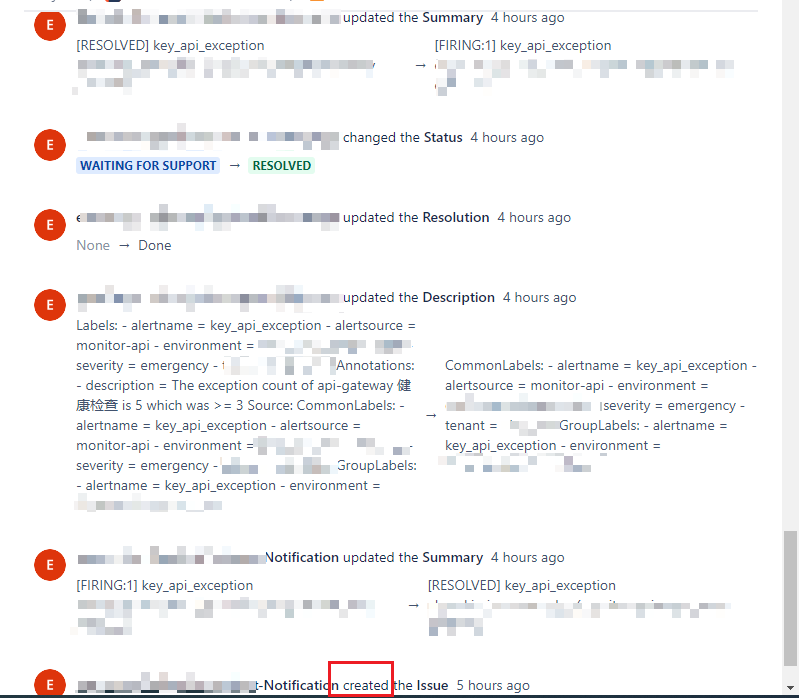
可以创建 Issue, 更新 Summary, 更新 Description, 更新 Resolution, 更新 Status; 同样问题再次出现,reopen 之前的 Issue…
🎉🎉🎉
