「译文」Git subtree: Git submodule 的替代品
本文最后更新于:2024年7月25日 下午
👉️URL: https://www.atlassian.com/git/tutorials/git-subtree
✍️Author: Nicola Paolucci
📝Description:
Git subtree 让你把一个仓库嵌套在另一个子目录中。它是 Git 可以管理项目依赖关系的几种方式之一。
互联网上有很多关于为什么你不应该使用 Git submodule 的文章。虽然 submodule 在一些使用情况下很有用,但它们确实有一些缺点。
有替代品吗?答案是:有!有(至少)两个工具可以帮助跟踪你项目中的软件依赖历史,同时允许你继续使用 Git。
git subtree- Google repo
在这篇文章中,我们将看看 git subtree,并说明为什么它比 git submodule 有进步–尽管不是很完美。
什么是 git subtree,我为什么要使用它?
git subtree 让你把一个仓库嵌套在另一个子目录中。它是 Git 项目管理项目依赖关系的几种方式之一。
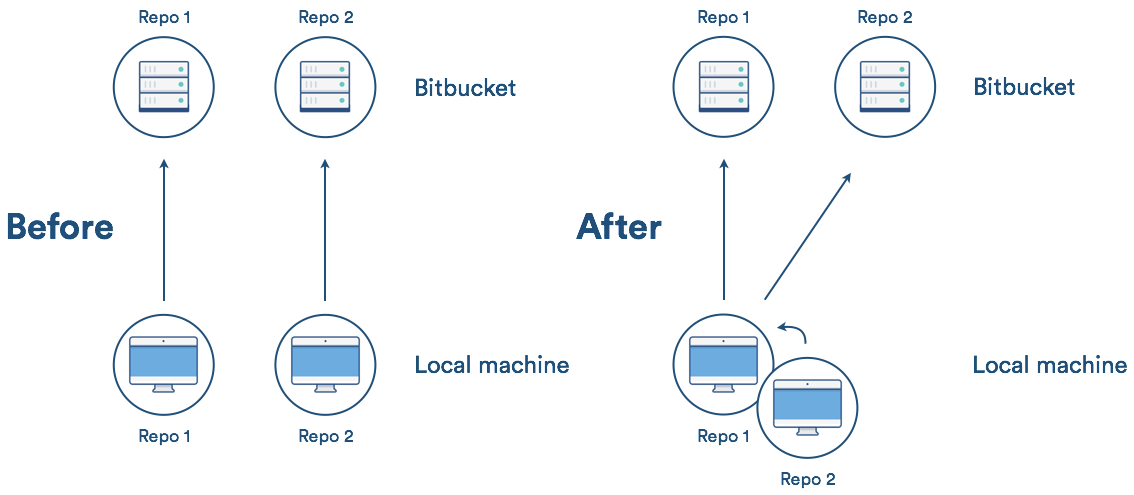
为什么你可能要考虑 git subtree?
- 简单工作流的管理很容易。
- 支持老版本的 Git(甚至比 v1.5.2 更老)。
- 子项目的代码在父级项目的克隆完成后就可以使用。
git subtree不需要你的仓库的用户学习任何新东西。他们可以忽略你使用git subtree来管理依赖关系的事实。git subtree不会像 git submodule 那样添加新的元数据文件(即.gitmodule)。- 模块的内容可以被修改,而不需要在其他地方有单独的依赖关系的仓库副本。
缺点(但在我们看来,这些缺点基本可以接受)。
- 你必须学习新的合并策略(即
git subtree)。 - 为子项目向上游贡献代码稍显复杂。
- 在提交中不混合父级项目和子项目代码的责任在于你。
如何使用 git subtree
git subtree 自 2012 年 5 月起在 Git 的库存版本中可用 - v1.7.11 及以上。homebrew 软件在 OSX 上安装的版本已经将 subtree 正确地连接起来,但在某些平台上,你可能需要按照安装说明进行安装。
下面是一个使用 git subtree. tracking vim 插件的典型例子。
没有 remote tracking 的快速和肮脏的方法
如果你只想剪切和粘贴几句单句,请阅读这一段。首先在指定的前缀文件夹下添加 git subtree。
1 | |
(通常的做法是不把子项目的全部历史保存在主版本库中,但如果你想保存它,只需省略 --squash 标志)。
上述命令产生了这样的输出。
1 | |
正如你所看到的,这是通过将 vim-surround 版本库的全部历史压缩成一个单一的历史来记录一个合并提交。
1 | |
如果过了一段时间,你想从上游仓库更新插件的代码,你可以只做一个 git subtree pull。
1 | |
这是非常快速和无痛的,但命令略显冗长,难以记忆。我们可以通过添加子项目作为 remote 来使命令更短。
将子项目添加为 remote
将 subtree 作为一个 remote 添加,可以让我们以更短的形式来引用它。
1 | |
现在我们可以添加 subtree(和以前一样),但现在我们可以用简短的形式来引用远程。
1 | |
以后更新子项目的命令变成:
1 | |
回馈上游
现在我们可以自由地提交我们的修正到本地工作目录中的子项目。当需要向上游项目做出贡献时,我们需要分叉该项目并将其作为另一个远程项目。
1 | |
现在我们可以像下面这样使用子树推送命令。
1 | |
在这之后,我们就准备好了,我们可以向软件包的维护者发出 pull-request。
我可以不使用 git subtree 命令来做这个吗?
是的!是的,可以。git subtree 与 subtree merge 策略不同。即使由于某种原因 git subtree 不可用,你仍然可以使用合并策略。以下是你如何去做的。
将依赖关系作为一个简单的 git remote 添加。
1 | |
在将依赖关系的内容读入版本库之前,记录一个合并是很重要的,这样我们就可以跟踪到此为止的整个插件树历史。
1 | |
输出为:
1 | |
然后,我们将最新的 tree-object 的内容读入插件库,进入我们的工作目录,准备提交。
1 | |
现在我们可以提交了(这将是一个合并提交,将保留我们所读的树的历史)。
1 | |
当我们想更新项目时,我们现在可以使用 git subtree 合并策略进行拉动。
1 | |
Git subtree 是一个很好的选择
在使用了一段时间的 git submodule 之后,你会发现 git subtree 解决了很多 git submodule 的问题。像往常一样,对于所有 Git 的东西,要想充分利用这个功能,都有一个学习曲线。
在 Twitter 上关注我 @durdn,了解更多关于 Git 的事情和东西。如果你正在寻找一个好的工具来管理你的 Git 仓库,请查看 Atlassian Bitbucket。
更新:在发表这篇文章后,我还写了一篇 关于 Git subtree 的 power 的文章。

